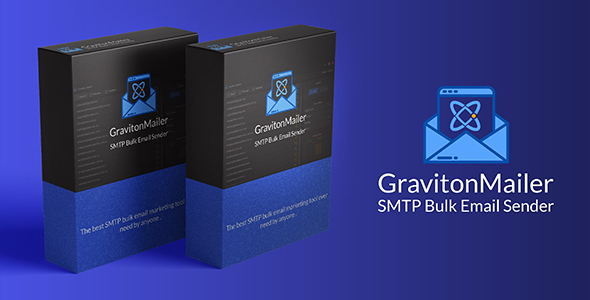Graviton Mailer is simple general purpose SMTP bulk email sender . It can be used for you day to day email campaigns and other purposes. you can send customized email to each client using short codes . Graviton Mailer support any SMTP provider but make sure to download trial before purchasing and test your SMTP provider and for any assistance contact us in comments or email us on gravitonapps99@gmail.com .
Download Free Trial Here
Documentaion
Installation and Activation:
-
Download Graviton Mailer setup after purchase and unzip it or download free trial from above link.
-
Right click and click open to install .
-
Now new Graviton Mailer icon will appear on desktop and start menu click to start app.
-
On first start it will ask for Codecanyon purchase code copy your codecanyon purchase code , paste it and click activate. or click Evaluate Free to use free trial
-
Now you can use the app
NOTE: To use purchase code in another pc you need to first release it from current pc .
To release purchase code click settings icon on the top right of the app and click “RELEASE LICENSE” . You can also contact us to release your purchase code .
Usage and Configurations:
-
First import your emails CSV or Txt file by clicking import button on top left and open it .
-
Now define you message with customise short codes and select your email format type i.e Plane Text, HTML or AMP NOTE: Your csv file must contain header in order to use short codes . you can see image below header is highlighted
In below image you can see how you can use shortcodes from your CSV file colums to create a customise message and subject.
-
Now configure your SMTP settings . Click Configure on topbar and put your SMTP details . NOTE: every SMTP provider has different settings so make sure to read SMTP provider documention for that . If you want to use Gmail as SMTP then make sure to enable IMAP option in gmail settings and enable less secure app option in google account settings . After putting your SMTP credentials click Verify SMTP to check if it is correct .
-
After SMTP verified close popup and the click Start button on top right of app to start sending emails .
Purcahse Validity:
Purchase will be valid for 1 year after activation.
After that you will need to make new purchase and put new purchase code
in app to continue . DO NOT SHARE YOU PURCHASE CODE IN PUBLIC COMMENTS .
Since it is your license key for app . 1 purchase code can only be used
in 1 machine . In order to use in another machine you need to first
release it from current machine by clicking the settings icon on top
right corner of app and click “RELEASE LICENSE”
FOR ANY ASSISTANCE FEEL FREE TO CONTACT US . WE TRY OUR BEST TO RESOLVE CLIENT ISSUES